Need to translate one language to another without sounding silly?
We found working with Blue South a refreshing experience. They guided us through the process, helped us do a bit of prototyping to ‘prove’ the process.Siliconcoach
Conventionally, software strings are presented to the Translator in a long list, but the context or meaning of each element may be very difficult to determine. This complicates the translation process and often requires significant double checking with a software engineer who speaks the language and knows the application.
If the translated strings are returned to the client in a list, they must then be re-imported into the application. This can be a very laborious task and presents the risk of introducing errors. Additionally, due to the expansion of foreign languages compared with English, the translated text will not always fit into the space that was designed around the English content (e.g. buttons or form fields).
To overcome such problems, Blue South has invested in Catalyst, a specialist software localisation tool.
Catalyst enables the Translator to work directly with the software files (see Formats below):
1. The strings are presented to the Translator exactly as they will be used within the application.
2. A representation of the screen interface can be seen by the Translator so the context of the strings is apparent.
3. Strings are grouped just as they are within the application e.g. dialog boxes and icons, enabling the Translator to work through the application tree.
4. The space available for each string is visible to the Translator, who may have to use shorter words or abbreviations, or resize text boxes or buttons (with the client’s agreement).
5. The translated text is entered directly into the software files by the Translator, and the completed application is returned to the client for final recompilation and checking. This removes the need for any double handling, “cut-and-paste” or re-formatting by the client.
The following screenshot of the Catalyst translator interface shows the visual representation of the applicable strings;
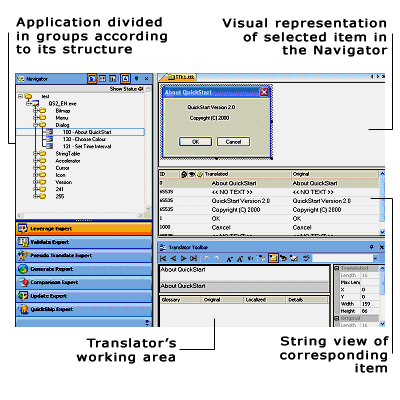
Duplicate Strings: Catalyst identifies any strings which are duplicated throughout the application, so that these need only be translated once. This reduces the translation work and ensures consistency.
Catalyst identifies if any space for the duplicated strings may be too small, as the available space or formatting may differ throughout the application.
Validation: After translation, a validation tool within Catalyst checks for problems such as invalid ampersand position, mismatched or empty strings etc.
Text which is not to be translated can be locked. Similarly, display parameters can be locked to avoid unwanted changes being made.
Translation Memory Software: Catalyst is compatible with the world-class “SDL Trados Translation Memory Software” which is employed by Blue South. This software can create a memory of translated text for subsequent reuse, thus reducing the translation workload and ensuring consistency.
A memory created while translating software strings may be reused when working on subsequent documentation such as help files to ensure consistent use of terminology.
An existing Translation Memory can be imported into Catalyst and applied to a new related software translation, again reducing the translation requirement and ensuring consistency.
Software Updates: For updates to software previously translated using Catalyst, a comparison can be made between old and new versions. This identifies each change and presents only the new text for translation.
Supported languages: The pseudo-translation function in Catalyst can also help us determine if the software application can support the language(s) it will be translated into. Depending on the character set and encoding used, some applications do not support accented letters and/or Asian characters. By running a dummy translation and extracting the files back into their original format, before even localising the application properly, we can immediately see if the new languages are supported. If not, the client can make all the necessary changes to get the application ready for localisation.
Supported Formats:
Data sources: All Microsoft DB technologies, Oracle 8/9/10 and IBM DB2
To discuss your translation requirements contact us today.